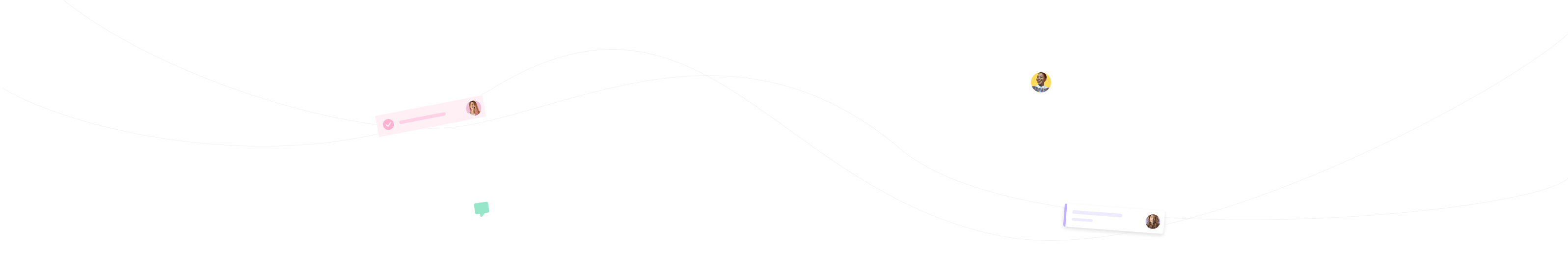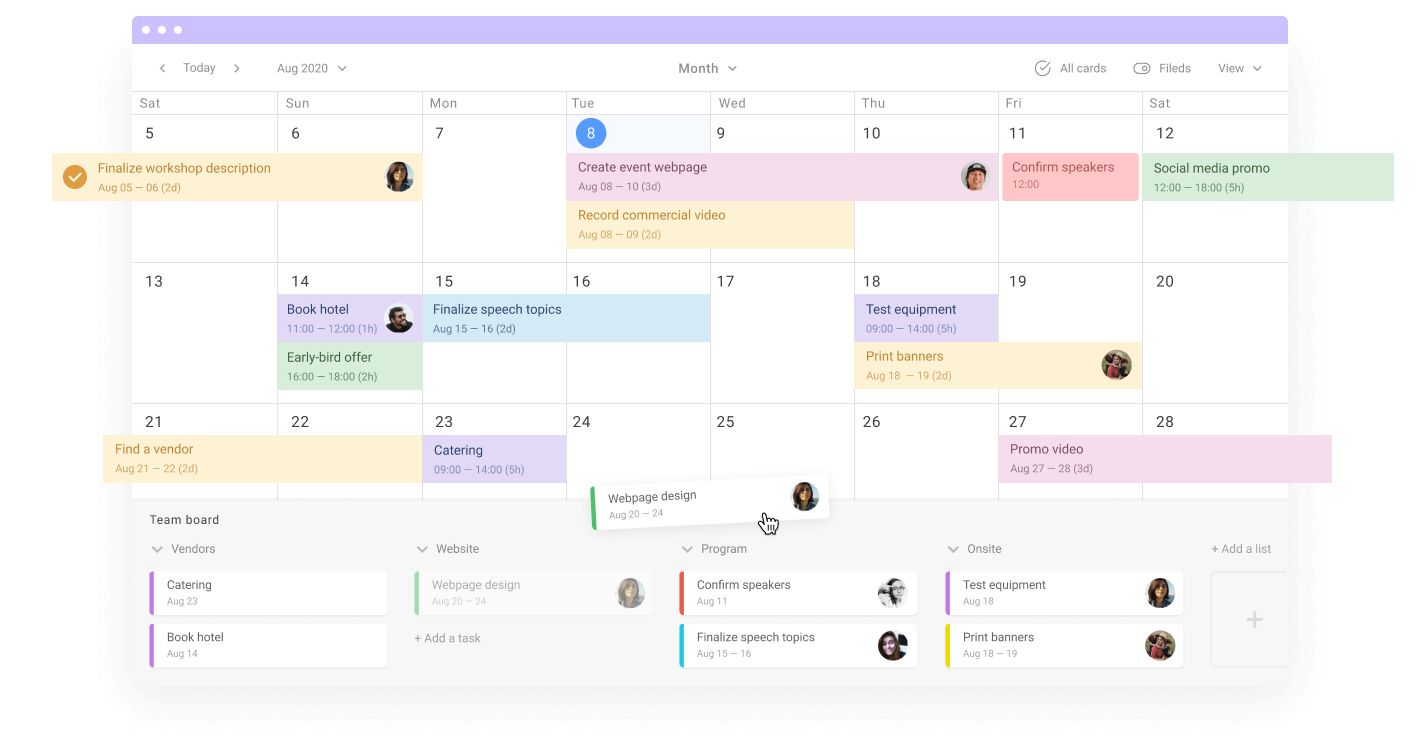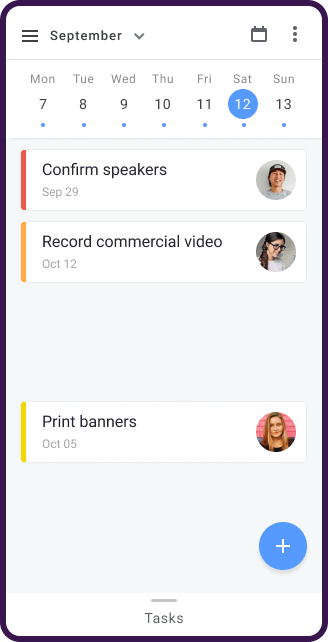Map out your plan
Visualize an event planning timeline to keep track of tasks and highlight deadlines so nothing gets forgotten. Delegate work to your team members without a second thought and execute things flawlessly. Try for free
Build an event schedule
Create an itinerary that includes dates, locations, programming time, and scheduled breaks. Share it with staff and attendees, so everyone stays on track. Try for free
Keep a detailed checklist
Сreate event management checklists and make sure you have thought about all key areas from pre-event planning to post-event follow-up. Try for free
It kept records of all the changes I have made so it was easy for others to find my changes without having to ask me directly. Great way to communicate movements and projects virtually.

We have gotten away from producing boring excel spreadsheet calendars to daily using the Planyway calendar for all our business needs.

It saves my time by arranging my trello task on calendar directly.

Manage multiple events
Create a project portfolio to see real-time progress, dates, team capacity, and priority in one place across boards. Try for free
Communicate in context
Give rich context to your tasks. Keep all files, links, discussions inside cards and collaborate more efficiently by keeping everyone on the same page. Try for freePlan anything that comes your way
Manage all planning steps in one place
1. Make a high-level planMap out main stages on the timeline and set goals
2. Plan out budgetGet a clear idea of spendings and share funds accordingly
3. Collaborate with vendorsFind partners and keep their work under control
4. Build marketing campaignSet up the marketing strategy and promote your event
5. Monitor in real-timeCoordinate events and keep everything on track