Visualize work with a shared team calendar for Jira
Organize teams. Schedule work. Share visibility for tasks and events with ease
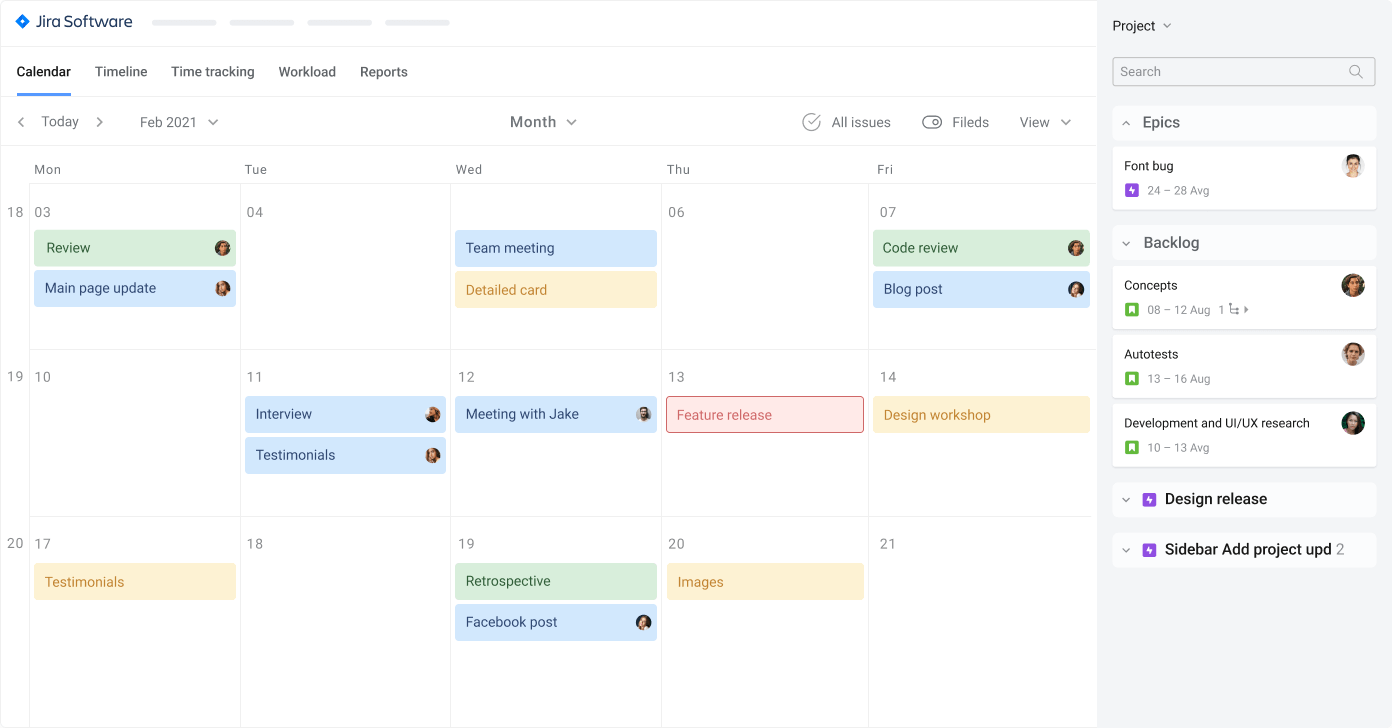
One place for all of your team’s work
Schedule with Drag&Drop
Drag and drop issues from the project board to the date you need to display them on the calendar and make them visible for everyone in your team
Try it now
Manage work across projects
No matter how many projects you’re working on, connect them to one calendar to see issues from multiple projects together on a single page
Try it now
Visualize subtasks
Get a chance to visualize work on several levels. Set dates to subtasks so that they show up on the calendar along with other Jira issues
Try it now
Focus on what’s important
Use the large variety of filters to see only issues you need at the moment. You can filter work by users, labels, status, or issue types
Try it now
Highlight key dates
Mark important dates as milestones to make them visually different from regular issues so that it’s easier for your team to identify the most crucial deadlines
Try it now


